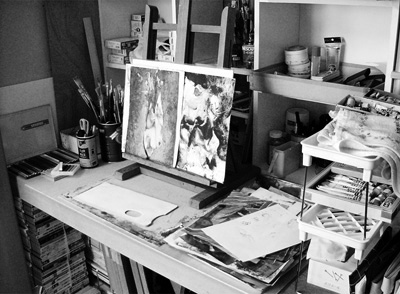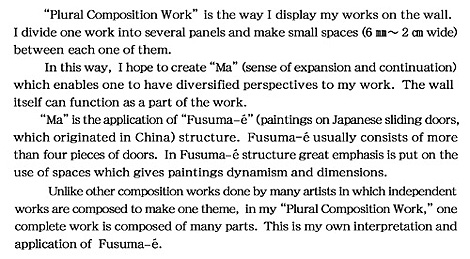このページではDigilo-graphyの制作過程を一部紹介しています。 作成方法を聞かれる事がとても多いですので、制作過程の初期段階をこのページで説明しています。 |
|
Map / Information / Personal Data / Gallery / Outline of My works / Link / Contact “Digilo graphy” Production Process |
|
|
|
スキャン専用の素材 (ほぼ全体の70%) を作る為にこの机の上でドローイング、 コラージュ、ミクストメディア等を作っています。コンピュータ上で直接描画 する事はほとんどありません。 |
|
On
this desk I make about 70% of all the materials for scanning:collage, |
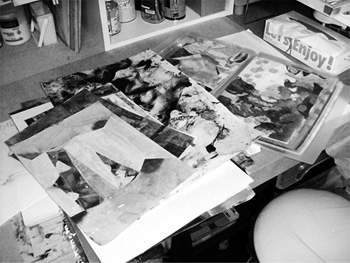 |
作った素材は全てスキャナーによってデータ化し、大きなものを
入力するか立体物を作って入力する時は写真を使います。 あります。 入力後それぞれの材質感を損ねない様注意して画像処理ソフトで 加工します。 密度、色彩等を調整し出力は全て耐久性のある水性顔料系のイン クジェットプリンターで、内容に適したメディアを選んでいます。 「左は入力用素材の例」 “Example of material for inputting”
I use a software called“Photoshop”to process scanned |
|
|
パネル側面部分まで図が連続するように構図を整えて出力、 その後樹脂加工しパネル張りします。場合によってフレーム を使用する事もあります。
When outputting my work, I arrange the structure |
| Exhibition Style Plural Composition Work 複数部構成展示について
|
|
| “Plural Composition Work(複数部構成)”とはパネルの側面まで綿密に計算した上で 各部に 約6〜2cm の隙間を空けて配置し、ある種の「間」を生成させる事で完結させるよ りも継続性を重視します。これは襖絵の空間表現と構成の応用です。 る事を基本に制作しています。 |
|